Overview
Use the Hourly Benefit - Recap By Year screen in the Human Resources moduleto review activities for an hourly benefit summarized by Benefit Year. For each Benefit Year, the system displays the hours Accrued, Used, Lost, Cashed Out, Adjustments, and Remaining Benefit Hours. By default, the system displays the Recap By Year screen of the same benefit and employee that you were viewing on the Benefits By Employee screen. All of the fields on the Hourly Benefit – Recap By Year window is accessed by clicking the Recap By Year button on the Benefits by Employee window. This recap is for informational purposes only and cannot be modified.
Hourly Benefit - Recap By Year screen
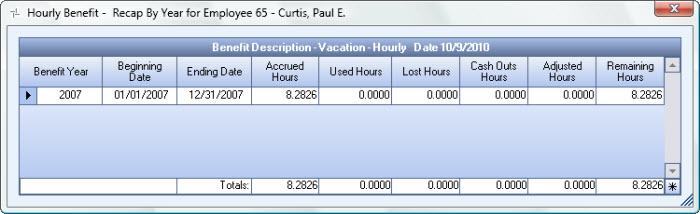
Key Functionality
Benefit Year
Displays the benefit year being recapped. The system determines the Benefit Years by using the year end dates that mark the end of the benefit years for the employee. The benefit years for an employee are determined by the option selected for Benefit Year Based On field on the General Information tab of the Benefit Setup screen.
Example: In the Benefit Setup screen the Vacation benefit has a Benefit Year Based On of Current Hire Date. If an employee was hired on March 15, 1997 the first benefit year for Vacation for this employee starts on 03/15/97 and ends on 03/14/98. Since 1998 is the year of the date that marks the end of the first benefit year, 1998 becomes the first Benefit Year for this benefit for this employee.
Benefit Year Start Date
Displays the first day of each Benefit Year being recapped. The system determines the Benefit Year Start Dates by using the first day of each benefit year for the employee. The first day of each benefit year for an employee is determined by the option selected for the Benefit Year Based On field on the General Information tab of the Benefit Setup screen.
Example: In the Benefit Setup screen the Vacation benefit has a Benefit Year Based On of Current Hire Date. If an employee was hired on March 15, 1997, the first benefit year for Vacation for this employee starts on 03/15/97 and ends on 03/14/98. 03/15/97 is the Benefit Year Start Date for the Benefit Year 1998 for this employee.
Benefit Year End Date
Displays the last day of each Benefit Year being recapped. The system determines the Benefit Year End Dates by using the last day of each benefit year for the employee. The last day of each benefit year for an employee is determined by the option selected for the Benefit Year Based On field on the General Information tab of the Benefit Setup screen.
Example: In the Benefit Setup screen the Vacation benefit has a Benefit Year Based On of Current Hire Date. If an employee was hired on March 15, 1997 the first benefit year for Vacation for this employee starts on 03/15/97 and ends on 03/14/98. 03/14/98 is the Benefit Year End Date for the Benefit Year 1998 for this employee.
Benefit Hours Accrued
Displays the Benefit Hours Accrued for each Benefit Year from the Benefits By Employee screen that has a positive amount. The system uses the Benefit Year applied field for these Hours Details records to determine which Benefit Year they belong.
Benefit Hours Used
Displays the Benefit Hours Used for each Benefit Year from the Benefits By Employee screen that has a negative amount, and has a Transaction Type of Used. The system uses the Benefit Year applied field for these Hours Details records to determine which Benefit Year they belong.
Benefit Hours Lost
Displays the Benefit Hours Lost for each Benefit Years from the Benefits By Employee screen that has a negative amount, and has a Transaction Type of Hours Lost. The system uses the Benefit Year applied field for these Hours Details records to determine which Benefit Year they belong.
Benefit Hours Cash Outs
Displays the Benefit Hours that were Cashed Out for each Benefit Year from the Benefits By Employee screen that has a negative amount and has a Transaction Type of Cash Out. The system uses the Benefit Year applied field for these Hours Details records to determine which Benefit Year they belong.
Benefit Hours Adjustments
Displays the Benefit Hours that were Adjusted for each Benefit Year from the Benefits By Employee screen, and has a Transaction Type of Adjustment. The system uses the Benefit Year applied field for these Hours Details records to determine which Benefit Year they belong.
Benefit Hours Remaining
Displays the Benefit Hours Remaining for each Benefit Year for this benefit for this employee. The system adds the Benefit Hours Accrued and subtracts the Benefit Hours Used, Lost, and Cashed Out to calculate the Benefit Hours Remaining. The Adjustments are also used in the calculation for remaining benefit hours.
Totals
Displays the total hours accrued, used, lost, cashed out, adjusted and remaining for the recap year.
