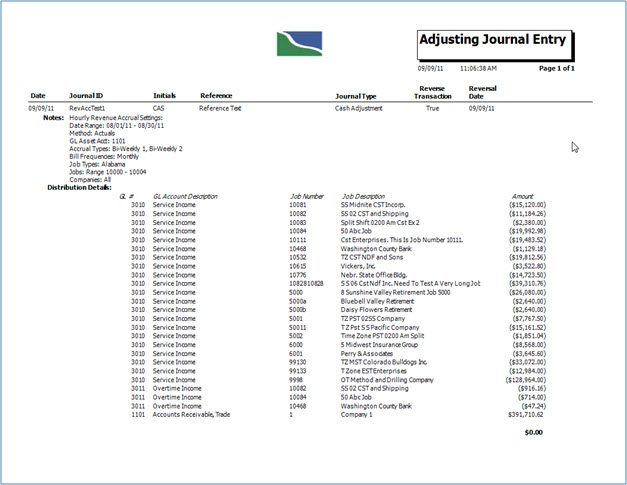Custom Setting: GL Revenue Accrual
Custom Setting: GL Revenue Accrual
Hourly Revenue Accrual
This setting is used to include system notes in the Journal Entry Notes field when the revenue accrual process is run.
| Section | Item | Value |
|---|---|---|
| GLRevenueAccrual | IncludeSelectionsInNotes | Yes |
When the Revenue Accrual process runs, each of the settings on the parameter screen are captured and copied to the Notes field of the Adjusting Journal Entry.
These added lines of text are appended to any Notes that the user may have entered in the field.
Each field being appended should be written to a new line. Fields where the settings include several pick list items may wrap to additional lines.
Formats for each setting
| Sequence | Field | Text |
|---|---|---|
| 1 | N/A | “Hourly Revenue Accrual Settings -” |
| 2 | Date Range | “Date Range: [From Date] – [To Date]” |
| 3 | Method | “Method: Actuals” or “Method: Budgets” |
| 4 | GL Asset Account to Debit | “GL Asset Acct: [Account number]” |
| 5 | Accrual Types | “Accural Types: All” or “Accrual Types: [Items selected in pick list separated by commas]” |
| 6 | Bill Frequencies | “Bill Frequencies: All” or “Bill Frequencies: [Items selected in pick list separated by commas]” |
| 7 | Job Types | “Job Types: All” or “Job Types: [Items selected in pick list separated by commas]” |
| 8 | Jobs | “Jobs: All” or “Jobs: [Items selected in pick list separated by commas]” or “Jobs: Range [From] - [To]” (Show job number only for space considerations – added 4/10/12 CS) |
| 9 | Companies | “Companies: All” or “Companies: [Items selected in pick list separated by commas]” (Show company number only for space considerations – added 4/10/12 CS) |