AR: Batch Invoice Processing in the External Sales Tax Interface
To use batch invoice processing in the external sales tax interface, you must first do the following:
-
In the SYS Custom Settings window, enable the ARExternalTaxProcessing | BulkProcessing | True custom setting.
-
In the SYS Security Groups window, select the Can Complete Other User Batches security feature under the AR External Sales Tax Processing screen–this feature allows users who are not the creator of the batch to download/complete a batch.
hjkhjkhk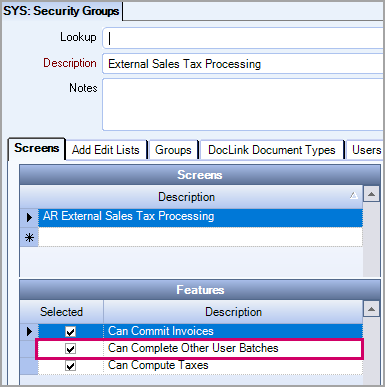
After the custom setting is enabled:
A Bulk Process check box displays on the SYS Defaults window. This check box is cleared by default–when selected, you can process invoices in batches.
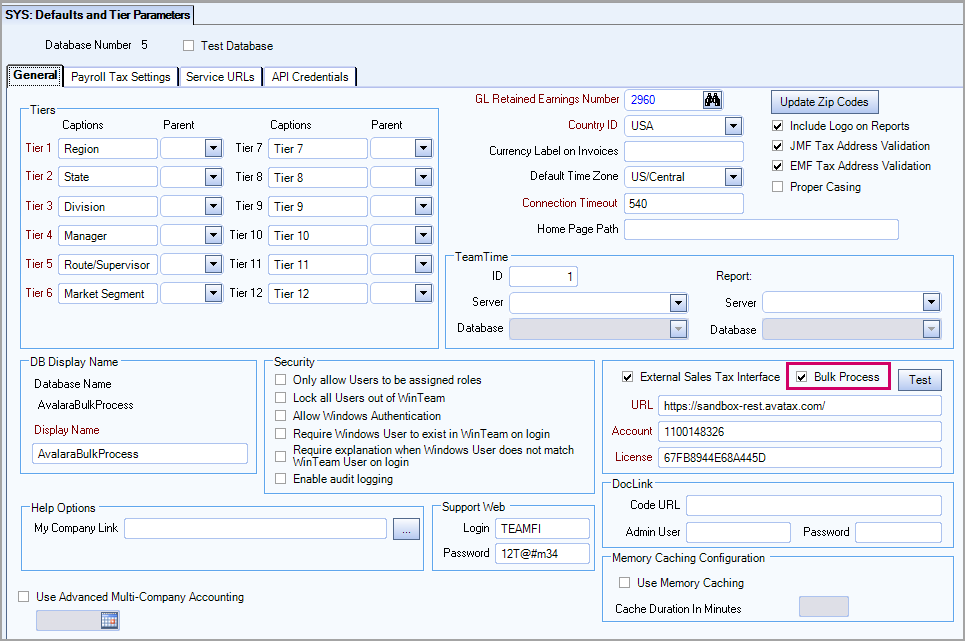
The following additional buttons display on the AR External Sales Tax Processing window:
-
Start a Compute Taxes Batch–the same functionality as the Compute Taxes button for a single invoice, but for a batch
-
Start a Commit Invoices Batch–the same functionality as the Commit Invoices button for a single invoice, but for a batch
-
Pending Batches–allows you to review the status of the batches sent to external sales tax interface
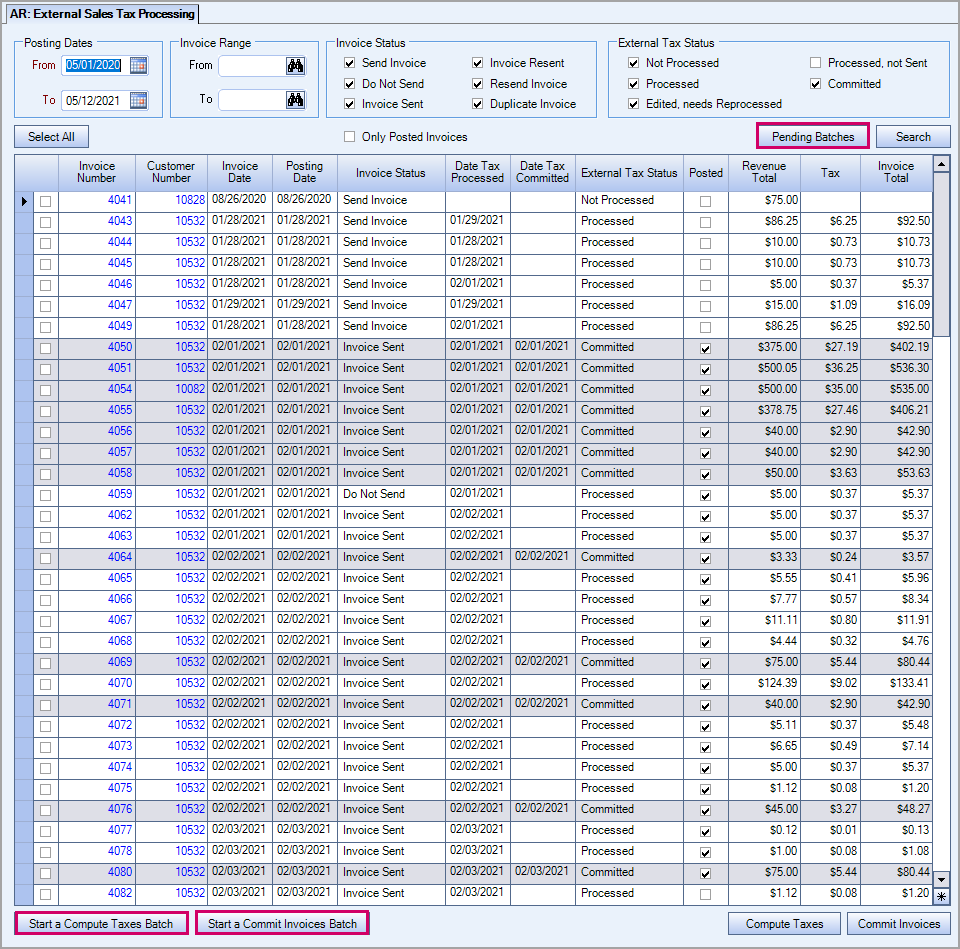
A batch can only contain one company so the system automatically splits a batch into multiple batches for each company with invoices.
Tip: See Avalara–When to Use Batches for more information
