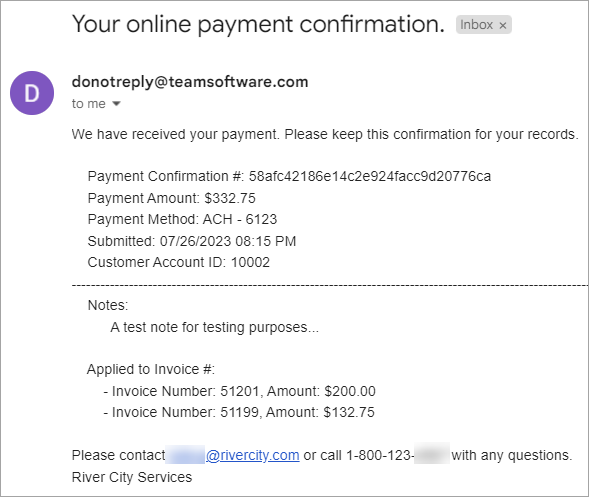Payment Confirmation
This article provides an overview of the payment confirmation on the online payment portal.
The payment confirmation contains the receipt information and the options to download, print, or share a .pdf copy of payments that were successfully submitted.
The receipt includes the vendor company name, payment amount, payment date, reference number, payment method (and last four digits only), customer account number, and an itemized list of invoices the payment was applied to and their associated amounts. This information is also emailed to the address collected with the billing information on the Pay Invoices page.
WinTeam users do not have direct access to receipts. Only the customer submitting the payment and the email address provided have a copy of the receipt.
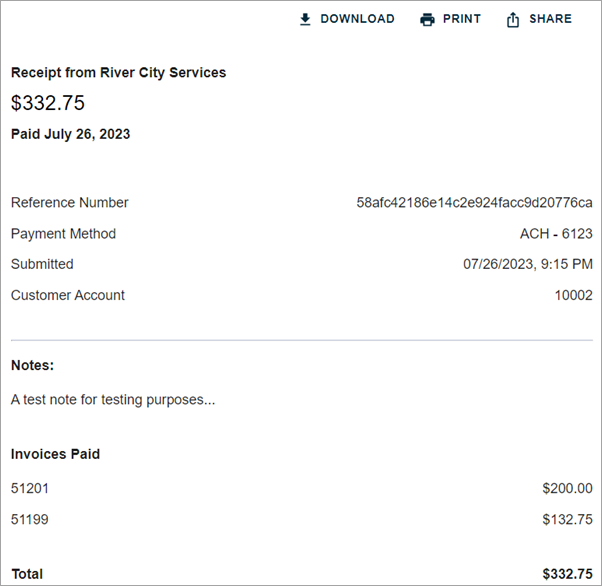
Clicking Share sends copies of the payment details from the default email address (the email address entered at the operating system level). If there is no default email address entered, a list of options displays for sending email. The optional note is also included in the shared email option.
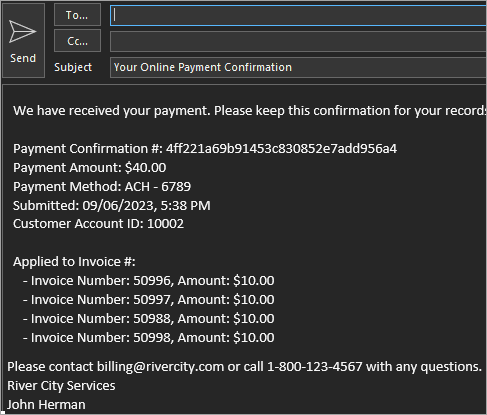
A system-generated email receipt is sent to the email address included with the payment after a successful payment. The email includes the same information that displays on the Confirmation page and cannot be customized.
In addition to the payment confirmation, an automatically generated payment confirmation email is also sent. The difference between the Share button and the automatically generated email is that the Share button is available directly on the page so it can be quickly forwarded without switching applications. The automatically generated email is also a system message, so it is not personalized with the user’s email signature like a standard email. Optional notes are included in the email regardless of where the email originated from.
For credit card payments, the email address does not need to exist in the account or in a known contact record, it just needs to be included with the payment to be used for this confirmation email.