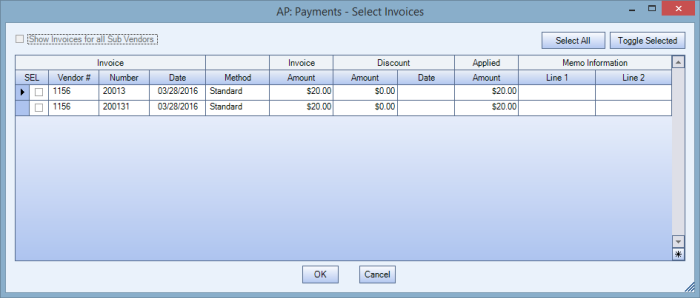Overview
The AP Invoices window is accessed from the AP: Payments screen by clicking the Select Invoices button. The Select AP Invoices screen lists all unpaid invoices in WinTeam for the selected Vendor. Select the invoice(s) you want to apply this payment to. Once you click OK, the invoice information displays in the Applied Invoices grid on the Payments screen.