To use the Citrix Application Portal, you must first install a Citrix client, which requires that you have administrator privileges.
Go to http://www.myteamsoftware.com and click the Download Citrix Client link.
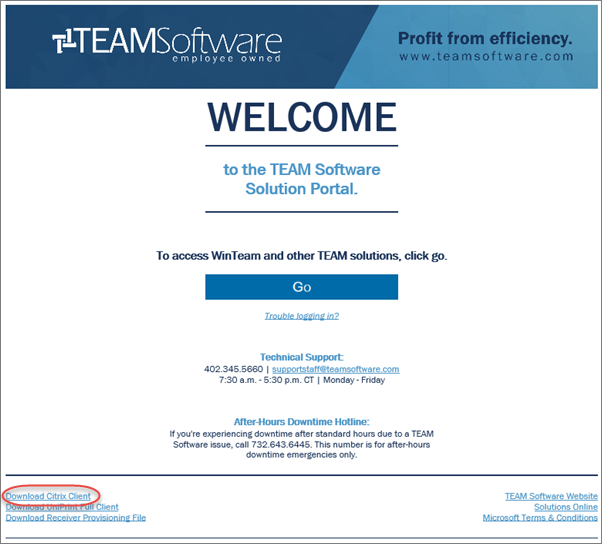
Click Save to download the Citrix Receiver client installer on your computer.
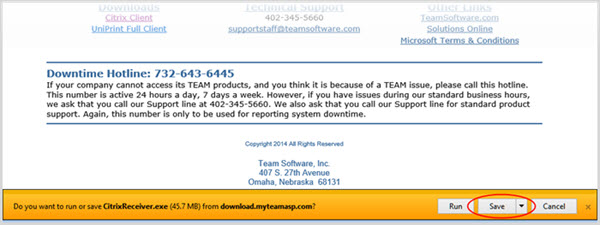
During this process, you will see the status of the download.

When the download is complete, click Open folder to display your Downloads folder.

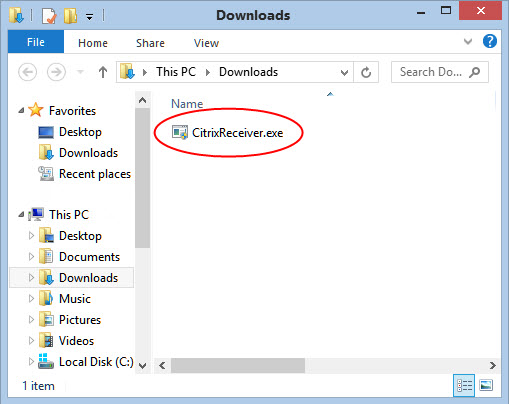
Double-click the Citrix installer icon to begin the installation process. When complete, click OK.
